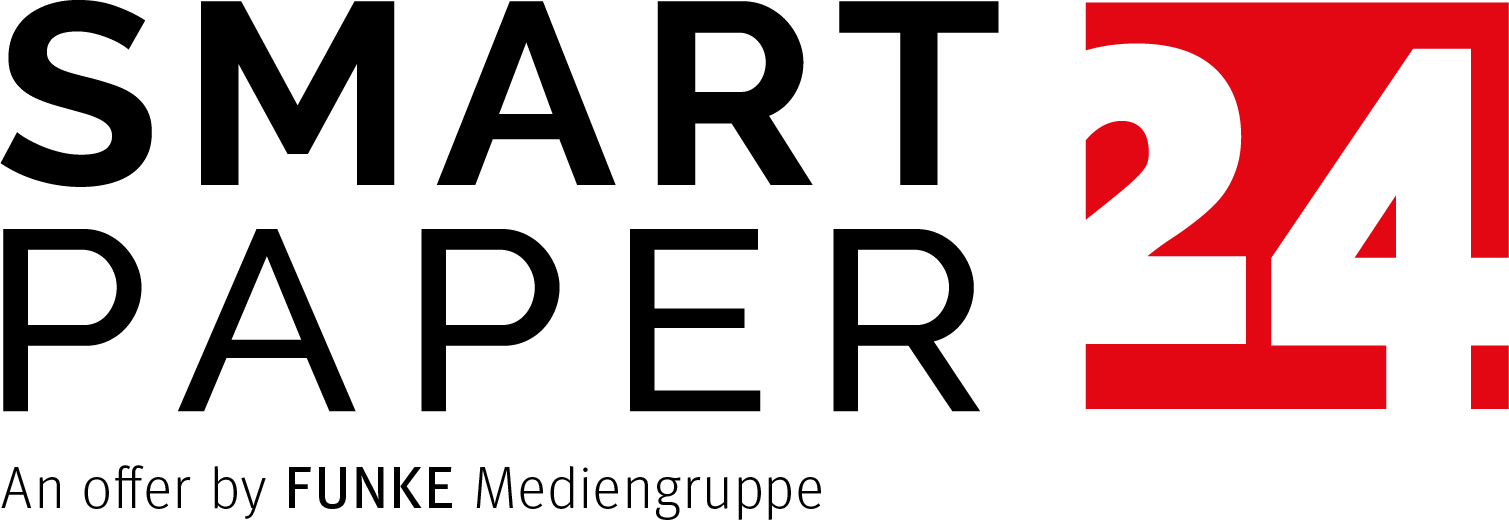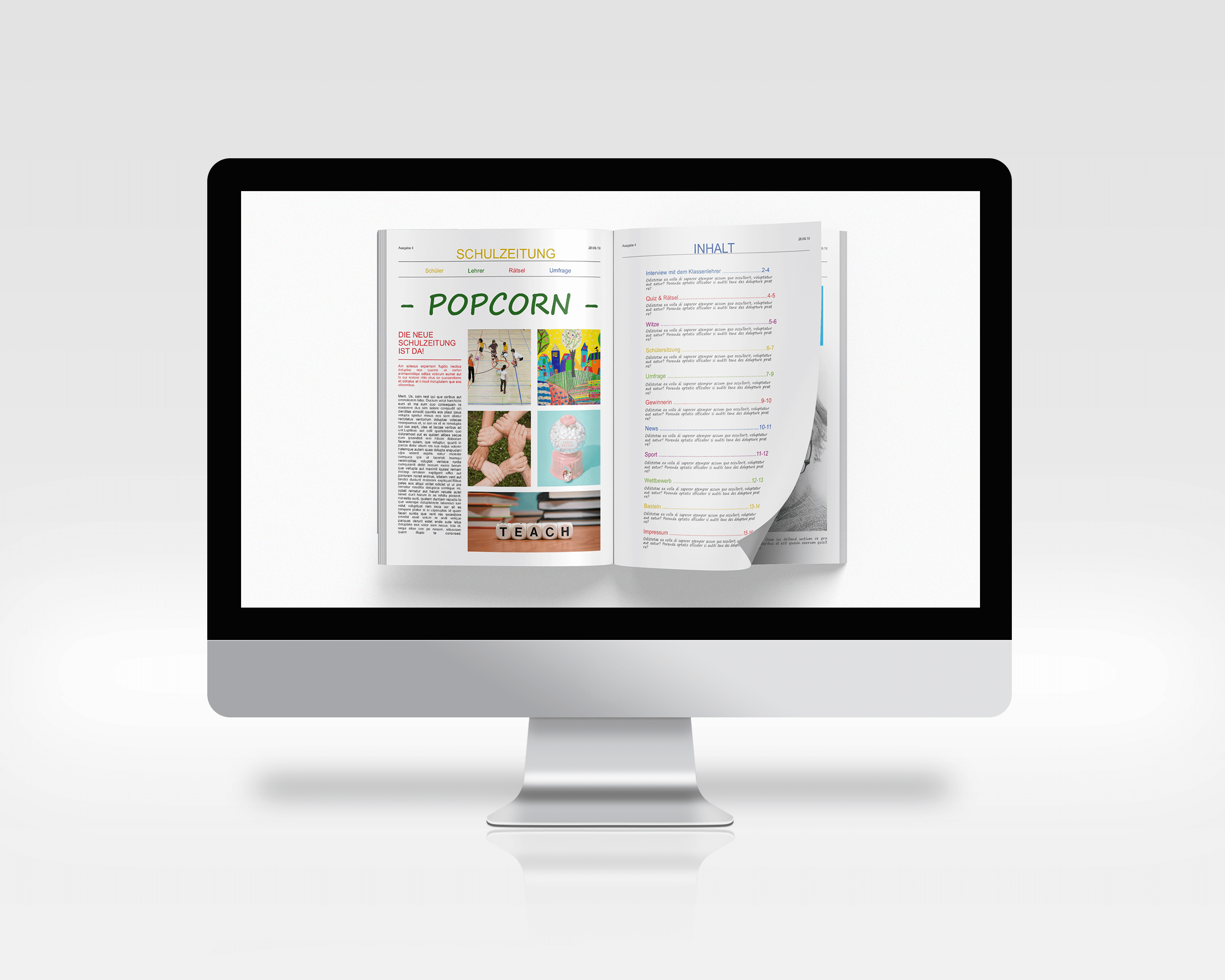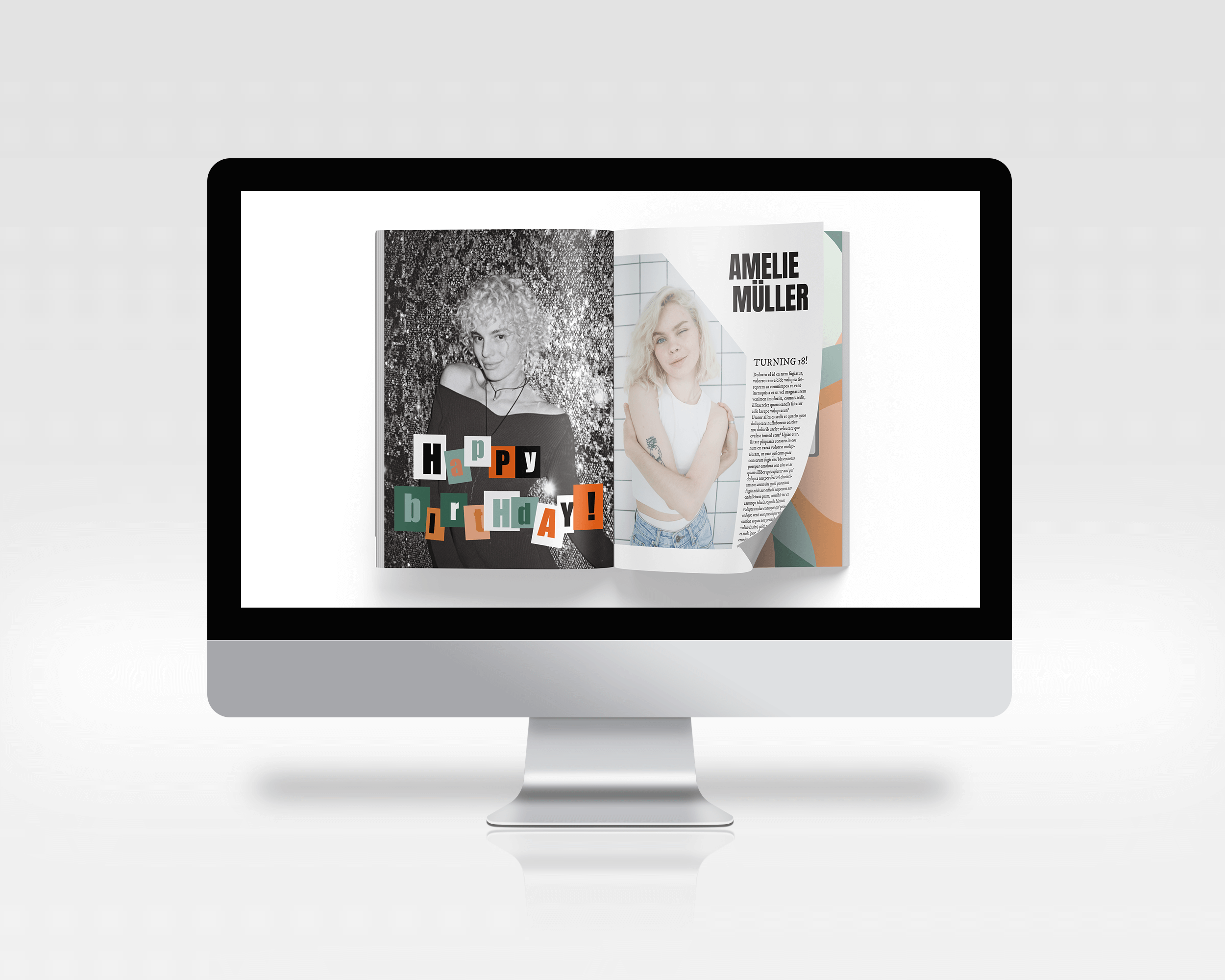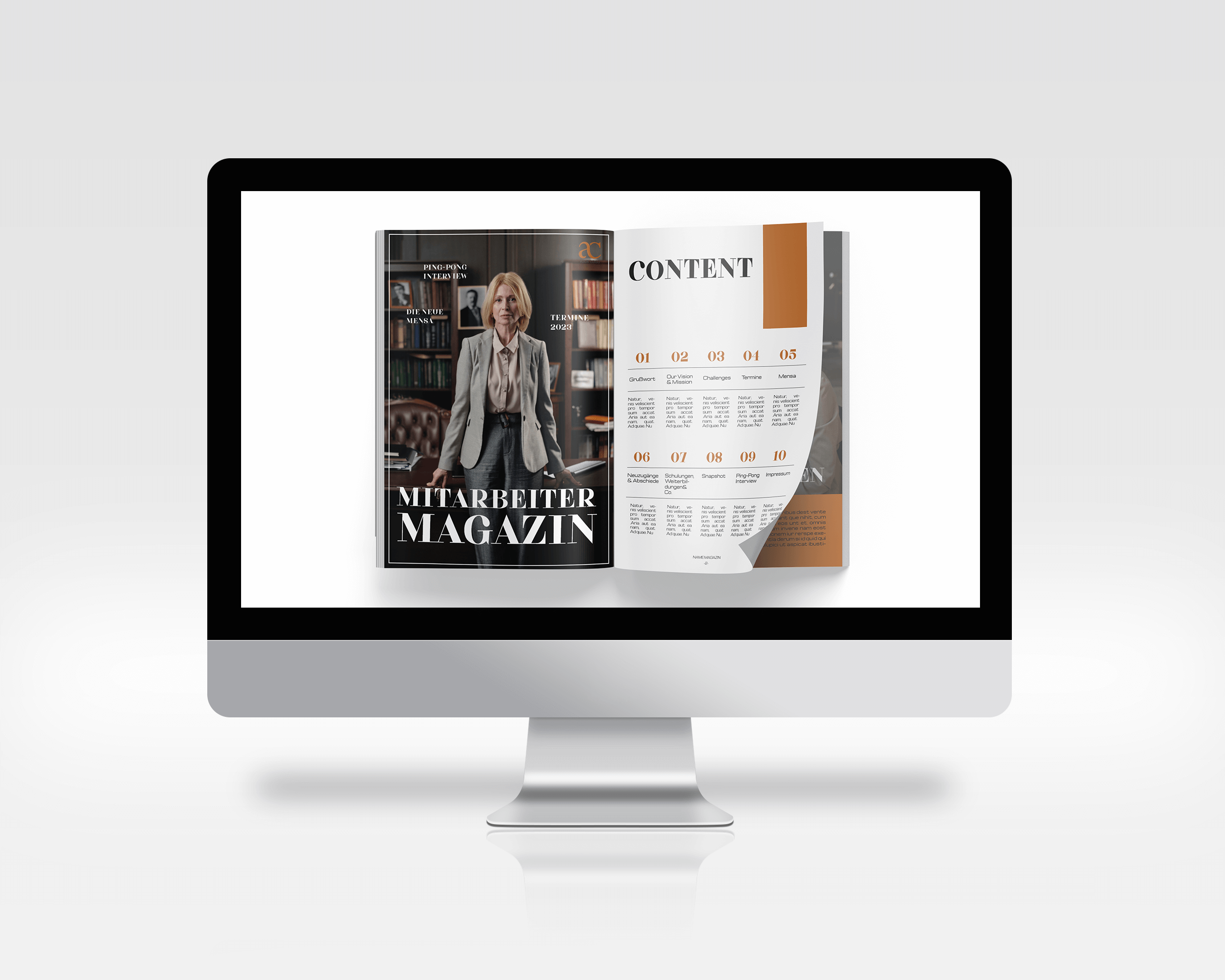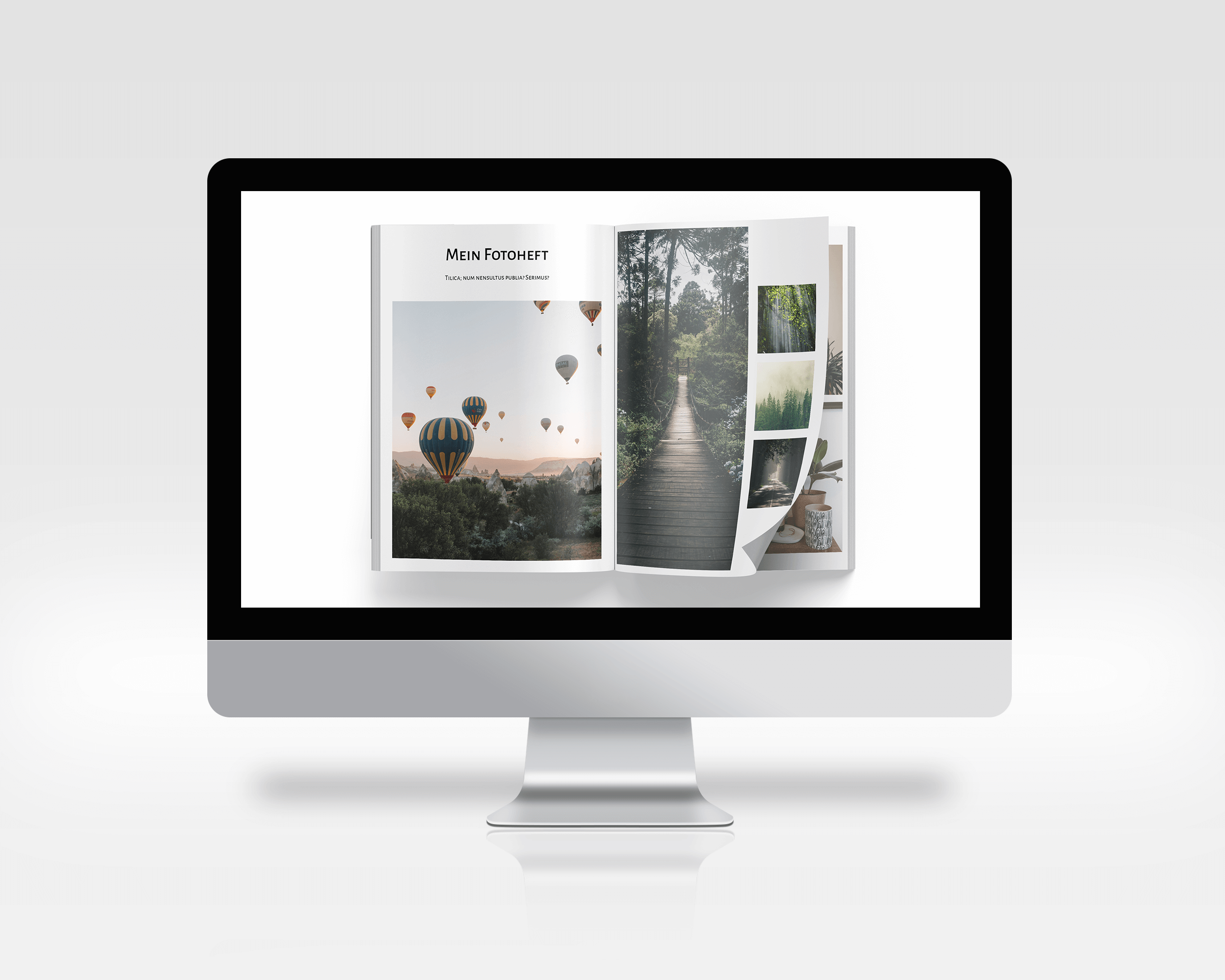Flipbook

Create Your Newspaper as a Digital Flipbook
Here you can create your newspaper as a digital flipbook and publish it with just a few clicks. Either use the comfortable templates of our designer programme or simply send us your finished PDF file. We will then host your Flipbook on your own URL, which you can share with friends, readers and customers. This way, your Flipbook can be accessed online at any time and on any device and opened like a real newspaper. Including a cool flip page effect and typical newspaper rustling!
Creating a newspaper-style flipbook - your options
Publishing a newspaper as a digital flipbook - advantages & benefits

Large reach
Reach readers online around the clock and from any location

Positive user experience
Easy navigation and first-class reading comfort.
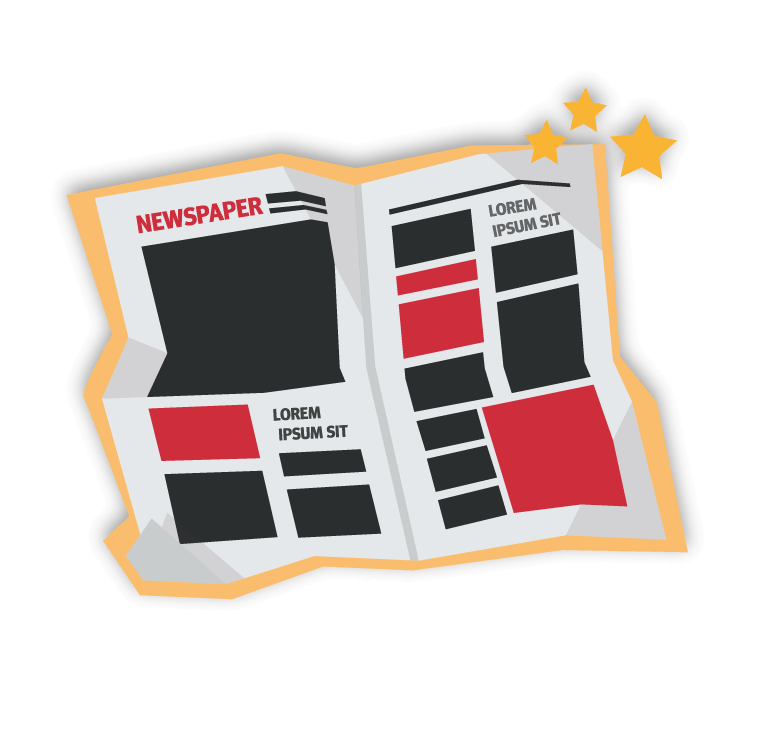
Haptic effects
Authentic look and sound.
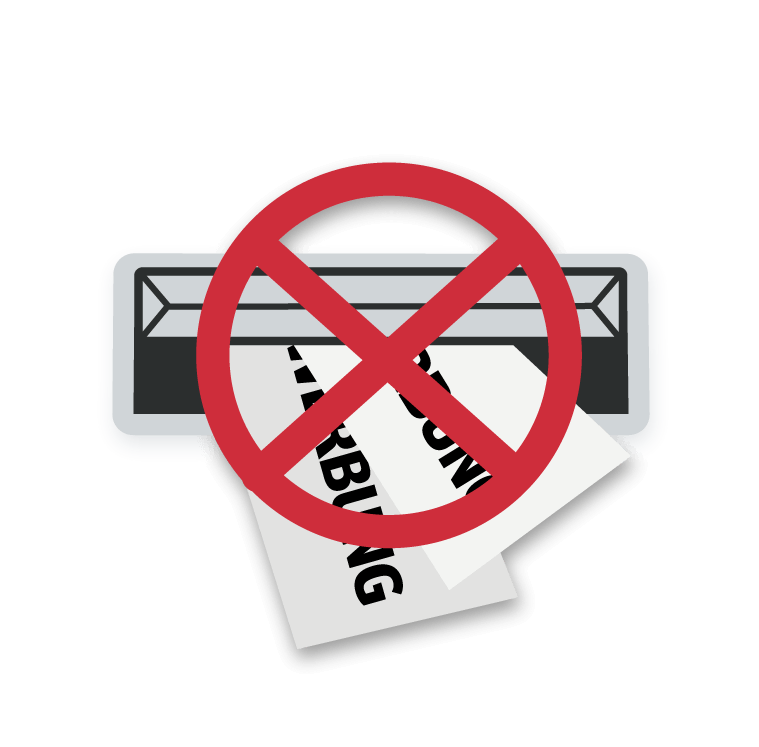
Advertisement free
No unwanted distractions or interruptions.
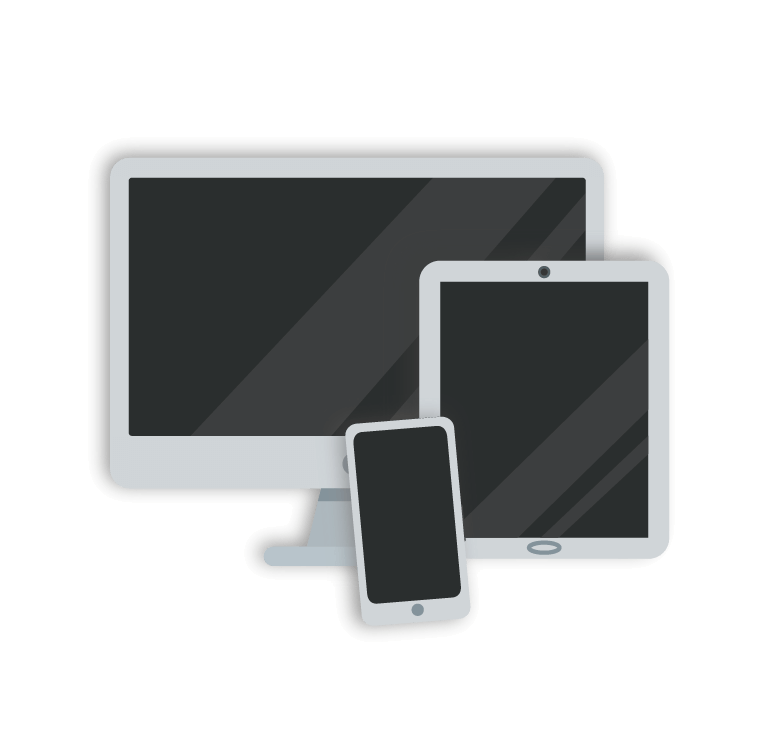
Availability
Available on mobile devices as well.

Cost-saving
Save on printing and distribution costs.
Create a fantastic flipbook with our templates
With our ready-made templates and designs you can create a flipbook with an original newspaper look in just a few simple steps. Simply choose a subscription period (i.e. how long you want your flipbook to be available online) and then start designing. Add headlines, edit text, upload photos, design layouts. Once your order is complete, we'll publish your flipbook under a custom URL that you can share with the world.
Making a newspaper into a flipbook - FAQ
What exactly is a flipbook?
A flipbook is the digital representation of a PDF with the look and feel of a haptic print product. The view here is in double pages that can be turned on the monitor just like a real newspaper. The sound of rustling paper makes the effect even more realistic and lively.
What is the advantage of a flipbook over a normal PDF?
Besides the appealing look and effect backdrop, a flipbook works 100% online. So you don't need to download an extra PDF reader or print file. We publish and host your flipbook under its own URL, which you can share with friends and also access on mobile devices.
How does publishing my paper as a Flipbook work?
You can book the term of online availability of your Flipbook with us in the monthly subscription model. In the configurator, simply choose the number of months you want your flipbook to be publicly accessible via URL entry.
What does my Flipbook cost?
The price depends on how long you want your newspaper to be available online as a flipbook. The following applies: The longer the term, the lower the monthly costs. While the short term of 1 month costs you 12- €, you pay a subscription price of only 10- € per month for a longer booking of, for example, 6 months. Just click on one of our product fades above to see the prices for your desired booking period directly.
I have already created my newspaper and had it printed. Can I still order the print data later as an online flipbook?
Yes! You can also create your already printed newspaper as a flipbook at any time. If you have already designed and ordered your newspaper with our designer programme, please send us a message via our contact form. We will then check our print data archive and provide you with the PDF of the newspaper for booking your flipbook.
Can I have my flipbook newspaper password protected?
If you wish, you can have your self-created flipbook protected with a password. Just send us an email to info@smartpaper24.com before booking. We will then protect your online flipbook by entering a password. We will then send you the code.
Is there also a PDF download in the flipbook?
You can also download your Flipbook as a PDF for viewing at the touch of a button. You will then receive your newspaper as a standard and data-reduced PDF file in which the pages are listed one below the other. But remember: the navigation, the page-turning effects and the sounds are only integrated in the online version of your flipbook. In addition, the PDF is not suitable for reprinting or self-printing.
Does a watermark appear in my flipbook?
No, your flipbook will of course be displayed without watermark.
With how many pages can I create my newspaper as a flipbook?
You can publish your online newspaper in sizes from 4 to 40 pages. The total number of pages must be divisible by 4.
What happens once my subscription has expired?
After your subscription period ends, we will deactivate the URL of your Flipbook. If you want to keep your Flipbook online longer, you can add more months at any time.