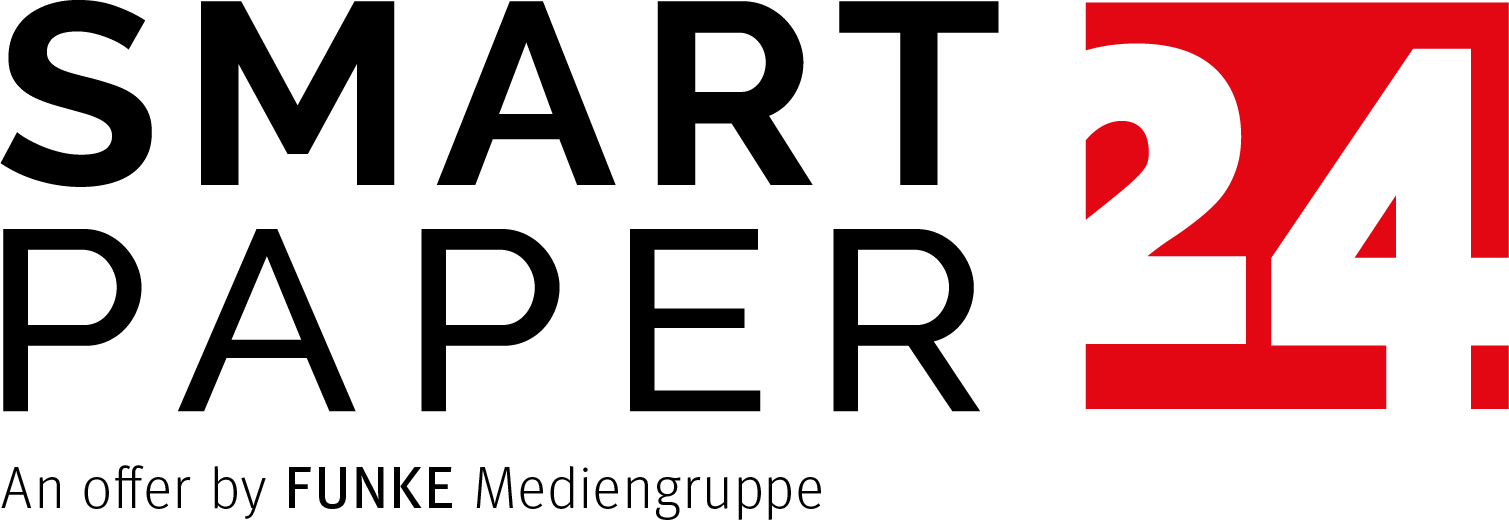FAQ
So you just hit the start button and the newspapers magically come out of the machine? It’s not quite as simple as that. Modern newspaper printing consists of various highly complex techniques and processes. We’ve put together a few frequently asked questions to help you navigate the jungle that is the printing world.
Technical questions
Broadsheet or tabloid?
Broadsheet and tabloid refer to the format of a newspaper. Broadsheet is a traditional large-format paper that is folded in the centre. Tabloids, on the other hand, are smaller in size with no central fold. Tabloids are half the size of a broadsheet. Want to learn more about our newspaper printing formats? Then take a look at our Smartpaper Classic which is available to print in both broadsheet and tabloid format.
Various paper types: What is grammage?
Grammage describes the weight of the paper in grams per square metre (g/m2). Would you prefer a thinner, lighter newspaper or a sturdier one with thicker pages? We offer different types of paper grammage in our online shop, ranging from 42 g/m2 to 135 g/m2 depending on the product. Some of our paper types are recyclable and extra-white. A higher degree of whiteness helps colours and pictures to stand out. The whiter the paper, the more colours stand out against their background.
Please note however that there is no “better” or “worse”. The occasion and your personal print idea are far more relevant. Choose thin paper for a traditional newspaper experience. For enhanced colours and picture details, opt for a higher grammage.
What does print space mean?
The print space determines the maximum printable area of a newspaper page. Newspapers have a narrow border that has to be kept free for technical printing reasons. If you create a newspaper using your own programme, please follow our Technical Guidelines and ensure you’ve included the correct print space.
Standard vs. special colours?
We differentiate between two types of newspaper. As our classic standard-colour newspaper largely consists of recycled paper, it has a slightly grey tinge. In contrast, our special-colour newspaper is much whiter which makes the printed colours appear bolder and more vibrant.
Coldset? What does that mean?
Coldset refers to an energy-efficient newspaper printing process. Coldset does not use additional drying equipment and transports the newspapers straight for further processing using gripping jaws. The freshly printed newspapers dry out naturally as they are transported. In newspaper print jargon, this method of ink drying is also called “evaporation”. This saves energy and reduces heat output.
What does dpi mean?
The measuring unit dpi (dots per inch) describes the resolution of an image. Printed pictures consist of many tiny dots together. The pattern and density of the dots forms the picture that we see. A higher dpi makes the picture appear brighter and more detailed.
What are the Technical Guidelines for?
The Technical Guidelines provide assistance for creating your own print files. Here, you'll find information about print space, formatting, ink application and font embedding. Follow these instructions to make sure your newspaper can be printed in our online shop.
If you want to design your large-format Smartpaper Classic or small-format Smartpaper One using your own programme, you can view the technical Guidelines on the left-hand side of the associated product page.
Questions about our products
Smartpaper Designer - Design a newspaper online
Smartpaper Designer? What is that exactly?
The Designer is a user-friendly online building tool to help you design your own newspaper layout. Here, you'll find creative newspaper templates with moveable text and picture elements. In seconds, you'll have placed your articles, photos and QR codes where you want them.
Is the Designer free?
Yes, the Designer is free to use. Discover our range of newspaper templates and be your own editor-in-chief. You’ll only commit to payment once you have completed the order process for us to print your newspaper.
Are the newspaper pages in the Designer printable?
The Designer includes directly printable layouts that you can order as a genuine, complete newspaper in a matter of clicks. All necessary formatting has been taken care of, letting you get on with designing your own newspaper.
Can I save my newspaper projects in the Designer?
To save your projects in the Designer, please first create a free user account. Then, you'll be able to give your project a name and save your progress. A custom-made newspaper isn't finished in a day. Thanks to the save feature, you can take a break whenever you like and come back to your newspaper later on.
Do I have to use the Designer?
No, the Designer is a design tool and inspiration for users without in-depth printing and design knowledge. You can create a newspaper using your own programme, then upload it as a PDF file. Please follow our Technical Guidelines in this case.
How many copies of my Designer newspaper can I order?
We can print your newspaper from as little as 1 copy. Choose one of our newspaper templates and get started with our Designer. Once finished, you can order the exact quantity of newspapers required.
Is there a preview feature before I print?
Yes, the Designer displays a preview in PDF format which shows the final print view. The PDF shows what your newspaper will look like when printed. Remember the motto: what you see is what you get. Are all the text and photos in the right place? Are there any pesky spelling mistakes? Or have you forgotten to insert an additional page? The preview feature gives you the chance to review your newspaper before printing and to edit it if necessary.
Smartpaper One - print a newspaper from just 1 copy
What is Smartpaper One?
Smartpaper One is a genuine newspaper in a handy size (280 mm wide & 400 mm tall) which we can produce from just 1 copy using affordable digital printing. Either upload your own newspaper file or use the ready-to-print templates in our Designer.
What do I need to consider when creating my own newspaper?
If you are creating a newspaper using your own programme (InDesign, PowerPoint, etc.), please consult our Technical Guidelines. Here, you'll find information about print space, font embedding and ink application.
What do I need to consider when it comes to page order?
Please upload your newspaper as a PDF file with each individual page in the right order.
How do I know that my print files are OK?
After uploading your print file via the upload feature, you'll get automatic feedback with concrete instructions for improvement. We’ll check the format, font embedding, number of pages and image resolution. The feedback is a guide to help you get your print file up to standard.
I want to create my newspaper using InDesign. Is there a template?
If you want to create your own newspaper using InDesign, please use our InDesign template to help you get started. You'll find the template on the left-hand side of our Smartpaper One product page. We’ve already done the necessary formatting in this template. You can start designing your newspaper right away without having to fiddle with the print settings.
Smartpaper Classic - newspaper printing from 3,000 copies
What requirements do my pictures have to meet when printing a newspaper?
The maximum ink application for pictures in our newspaper printing process is 240%. An ink application of more than 240% risks the colours showing through on the other side of the page. We recommend a minimum image resolution of 240 dpi. In order to print your newspaper in the best possible quality, we recommend a resolution of 1,270 dpi.
Can I print more than 250,000 newspapers?
There is no limit to how many Smartpaper Classic newspapers you can order. We can produce up to several hundred thousand newspapers within hours. Please contact us directly if you wish to print more than 250,000 copies of your newspaper in large format. We have the print technology, know-how and distribution channels to produce huge quantities of newspapers at record speed.
What do I need to consider when creating my Smartpaper Classic newspaper in large format?
In order to produce your Smartpaper Classic newspaper at an industrial newspaper press, please follow our Technical Guidelines. These include all details on colour profile, formats, integrating pictures and data delivery.
Does font size matter when printing?
Please choose a font size of at least 6 pt (sans serif fonts). For fonts smaller than 10 pt, you generally need to overprint them. This ensures that your text is legible against the colours and isn’t covered up. Please also ensure that the document fonts are embedded.
Smart Magazine - Magazine printing from 30 copies
What is a magazine?
Magazines are print products with an improved feel and higher print resolution. As an alternative to traditional newspapers, we can print your Smart Magazine on high-quality 135 g/m2 paper. The paper is nice to hold and makes reading a real delight. The durable pages guarantee longevity and preservation of value. If you want to attract readers or customers with 1A print quality, then our Smart Magazine is the perfect choice.
In what formats can I print my Smart Magazine?
You can print your own magazine either in traditional DIN A4 format or in the handy DIN A5 mini format.
I want to create my magazine in the Designer. What do the red borders mean?
The red borders in the Designer show the trim. For our magazine press, the trim is 3mm. These narrow strips are trimmed for technical production reasons and are not included in the printing.
Unlike traditional newspapers, you can place your text and pictures right up to the edge of the border of our Smart Magazine. But caution and a sense of proportion are required here: anything that spills over the border into the red area won't be printed!
Questions about the ordering process
Which payment methods are accepted?
We accept payments via PayPal, credit card and instant bank transfer.
How does the price calculation work on the product pages?
The calculator automatically updates based on your chosen print options to give you a price in real time. When you make a change, the calculator will automatically update the price without any tedious waiting times. Go through the product page from top to bottom and configure your newspaper based on your requirements. From order quantity and number of pages to the paper quality, format size and packaging type, you can enjoy maximum freedom of choice with us. Print a newspaper that'll meet your expectations down to the very last detail.
Can I order a specific quantity of my newspaper?
Of course! Underneath the price list on the product pages, you'll find a line for individual unit costs. Enter your desired quantity here. Confirm the amount by clicking the green tick on the right and it’ll appear in the list. Now click on the entered order quantity.
We can produce your Smartpaper One newspaper from just 1 copy in our digital press. For larger quantities of 3,000 copies or more, we recommend our Smartpaper Classic in high-performance coldset printing.Where can I upload my custom-made newspaper?
You'll find an upload button above the shopping basket on the product pages. Upload your PDF print file using either this button or drag and drop directly into the box.
I want to create and print my newspaper using the Designer. How do I do this?
To print 1 or more copies of your custom-made newspaper in the Designer, please first create a free user account. Registration is required to process your order.
Click on the ‘Preview’ button located at the top-centre of the Designer. You now have the option to browse the print view of your newspaper and make any necessary changes. Once you're happy with it, please confirm that you have checked the newspaper and then place it ‘in the shopping basket’. From the overview, you can proceed with the ordering process by clicking on ‘Place order’ and entering your address and payment method.
Will I receive a confirmation when my newspaper has been printed?
Yes. After you have completed the order process and we have received your newspaper file in the correct format, we’ll send you an email confirmation once it’s being printed.
How long does delivery take?
Your newspaper will be delivered within 5 - 7 working days. If you need your newspaper faster than this, we also offer express delivery for a surcharge.